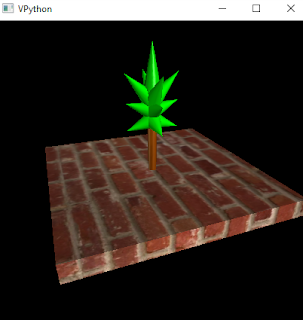CUBO 3D
import pygame from pygame.locals import * from OpenGL.GL import * from OpenGL.GLU import * verticies = ( (1, -1, -1), (1, 1, -1), (-1, 1, -1), (-1, -1, -1), (1, -1, 1), (1, 1, 1), (-1, -1, 1), (-1, 1, 1) ) edges = ( (0,1), (0,3), (0,4), (2,1), (2,3), (2,7), (6,3), (6,4), (6,7), (5,1), (5,4), (5,7) ) def Cube(): glBegin(GL_LINES) for edge in edges: for vertex in edge: glVertex3fv(verticies[vertex]) glEnd() def main(): pygame.init() display = (800,600) pygame.display.set_mode(display, DOUBLEBUF|OPENGL) gluPerspective(45, (display[0]/display[1]), 0.1, 50.0) glTranslatef(0.0,0.0, -5) while True: for event in pygame.event.get(): if event.type == pygame.QUIT: pygame.quit() quit() glRotatef(1, 3, 1, 1) glClear(GL_COLOR_BUFFER_BIT|GL_DEPTH_BUFFER_BIT) Cube() pygame.display.flip() pygame.time.wait(10) main()
Triangulo 3D (Pirámide)
import pygame from pygame.locals import * from OpenGL.GL import * from OpenGL.GLU import * verticies = ( (1, -1, -1), (1, 1, -1), (-1, 1, -1), (-1, -1, -1), (0, 0, 1) ) edges = ( (4, 0), (4, 1), (4, 2), (4, 3), (0, 1), (0, 3), (2, 1), (2, 3) ) def Piramide(): glBegin(GL_LINES) for edge in edges: for vertex in edge: glVertex3fv(verticies[vertex]) glEnd() def main(): pygame.init() display = (800,600) pygame.display.set_mode(display, DOUBLEBUF|OPENGL) gluPerspective(45, (display[0]/display[1]), 0.1, 50.0) glTranslatef(0.0,0.0, -5) while True: for event in pygame.event.get(): if event.type == pygame.QUIT: pygame.quit() quit() glRotatef(1, 3, 1, 1) glClear(GL_COLOR_BUFFER_BIT|GL_DEPTH_BUFFER_BIT) Piramide() pygame.display.flip() pygame.time.wait(10) main()CUBO 3D COLORESimport sys, math, pygame from operator import itemgetter class Point3D: def __init__(self, x=0, y=0, z=0): self.x, self.y, self.z = float(x), float(y), float(z) def rotateX(self, angle): """ Rotates the point around the X axis by the given angle in degrees. """ rad = angle * math.pi / 180 cosa = math.cos(rad) sina = math.sin(rad) y = self.y * cosa - self.z * sina z = self.y * sina + self.z * cosa return Point3D(self.x, y, z) def rotateY(self, angle): """ Rotates the point around the Y axis by the given angle in degrees. """ rad = angle * math.pi / 180 cosa = math.cos(rad) sina = math.sin(rad) z = self.z * cosa - self.x * sina x = self.z * sina + self.x * cosa return Point3D(x, self.y, z) def rotateZ(self, angle): """ Rotates the point around the Z axis by the given angle in degrees. """ rad = angle * math.pi / 180 cosa = math.cos(rad) sina = math.sin(rad) x = self.x * cosa - self.y * sina y = self.x * sina + self.y * cosa return Point3D(x, y, self.z) def project(self, win_width, win_height, fov, viewer_distance): """ Transforms this 3D point to 2D using a perspective projection. """ factor = fov / (viewer_distance + self.z) x = self.x * factor + win_width / 2 y = -self.y * factor + win_height / 2 return Point3D(x, y, self.z) class Simulation: def __init__(self, win_width=640, win_height=480): pygame.init() self.screen = pygame.display.set_mode((win_width, win_height)) pygame.display.set_caption("Simulation of a rotating 3D Cube (http://codeNtronix.com)") self.clock = pygame.time.Clock() self.vertices = [ Point3D(-1, 1, -1), Point3D(1, 1, -1), Point3D(1, -1, -1), Point3D(-1, -1, -1), Point3D(-1, 1, 1), Point3D(1, 1, 1), Point3D(1, -1, 1), Point3D(-1, -1, 1) ] # Define the vertices that compose each of the 6 faces. These numbers are # indices to the vertices list defined above. self.faces = [(0, 1, 2, 3), (1, 5, 6, 2), (5, 4, 7, 6), (4, 0, 3, 7), (0, 4, 5, 1), (3, 2, 6, 7)] # Define colors for each face self.colors = [(255,69,0), (255,140,0), (255,165,0), (255,215,0), (255,255,0), (255, 200, 0)] self.angle = 0 def run(self): """ Main Loop """ while 1: for event in pygame.event.get(): if event.type == pygame.QUIT: pygame.quit() sys.exit() self.clock.tick(50) self.screen.fill((0, 32, 0)) # It will hold transformed vertices. t = [] for v in self.vertices: # Rotate the point around X axis, then around Y axis, and finally around Z axis. r = v.rotateX(self.angle).rotateY(self.angle).rotateZ(self.angle) # Transform the point from 3D to 2D p = r.project(self.screen.get_width(), self.screen.get_height(), 256, 4) # Put the point in the list of transformed vertices t.append(p) # Calculate the average Z values of each face. avg_z = [] i = 0 for f in self.faces: z = (t[f[0]].z + t[f[1]].z + t[f[2]].z + t[f[3]].z) / 4.0 avg_z.append([i, z]) i = i + 1 # Draw the faces using the Painter's algorithm: # Distant faces are drawn before the closer ones. for tmp in sorted(avg_z, key=itemgetter(1), reverse=True): face_index = tmp[0] f = self.faces[face_index] pointlist = [(t[f[0]].x, t[f[0]].y), (t[f[1]].x, t[f[1]].y), (t[f[1]].x, t[f[1]].y), (t[f[2]].x, t[f[2]].y), (t[f[2]].x, t[f[2]].y), (t[f[3]].x, t[f[3]].y), (t[f[3]].x, t[f[3]].y), (t[f[0]].x, t[f[0]].y)] pygame.draw.polygon(self.screen, self.colors[face_index], pointlist) self.angle += 1 pygame.display.flip() if __name__ == "__main__": Simulation().run()GRÁFICO DE BARRASfrom mpl_toolkits.mplot3d import Axes3D import matplotlib.pyplot as plt import numpy as np fig = plt.figure() ax1 = fig.add_subplot(111, projection='3d') xpos = [1,2,3,4,5,6,7,8,9,10] ypos = [2,3,4,5,10,6,2,1,7,2] num_elements = len(xpos) zpos = [0,0,0,0,0,0,0,0,0,0] dx = np.ones(10) dy = np.ones(10) dz = [1,2,3,4,5,6,7,8,9,10] ax1.bar3d(xpos, ypos, zpos, dx, dy, dz, color='deeppink') plt.show()JUEGO EN PYTHON*Código del juego*
ESFERAS 3D PYTHON
#!/usr/bin/python
# -*- coding: utf-8 -*-# Librerías del programaimport sys import math from OpenGL.GL import * from OpenGL.GLU import * from OpenGL.GLUT import * # Iluminación personalizada de la animaciónclass Luz(object): encendida = True colores = [(5, 0, 1, 1), (12., 20, 0.5, 8), (8.5,35,5,14), (2,3,1.,4)] def __init__(self, luz_id, posicion): # Identificador del objeto de iluminación self.luz_id = luz_id # Posición de la iluminación self.posicion = posicion # Variable para seleccionar colores self.color_actual = 0 # Tipo de iluminación def dibujar(self): light_id = self.luz_id color = Luz.colores[self.color_actual] glLightfv(light_id, GL_POSITION, self.posicion) glLightfv(light_id, GL_DIFFUSE, color) glLightfv(light_id, GL_CONSTANT_ATTENUATION, 0.1) glLightfv(light_id, GL_LINEAR_ATTENUATION, 0.05) def cambiar_color(self): self.color_actual += 1 # Reinicia el color actual self.color_actual %= len(Luz.colores) def enable(self): if not Luz.encendida: glEnable(GL_LIGHTING) Luz.encendida = True glEnable(self.luz_id) # Construcción de la Esferaclass Esfera(object): # Divisiones de norte a sur meridianos = 40 # Divisiones este a oeste paralelos = 40 # Constructor de la clase def __init__(self, radio, posicion, color): self.radio = radio self.posicion = posicion self.color = color # Función que dibuja una esfera def dibujar(self): # Ubicacion de la figura 3d glTranslatef(*self.posicion) # Especifica los parametros del material para la iluminación # GL_AMBIENT , GL_EMISSION glMaterialfv(GL_FRONT, GL_DIFFUSE, self.color) # Función especial para dibujar esferas glutSolidSphere(self.radio, Esfera.meridianos, Esfera.paralelos) # Aplicación principalclass App(object): # Constructor de la clase def __init__(self, largo=800, ancho=600): # Titulo de la ventana self.titulo = 'Esferas con OpenGL' # Medidas de la ventana self.largo = largo self.ancho = ancho # Angulo de vision de la camara self.angulo = 0 # Distancia de la camara self.distancia = 20 # Instancia de la clase Luz self.iluminacion = Luz(GL_LIGHT0, (15, 5, 15, 1)) # Instancia de la clase Esfera self.esfera1 = Esfera(2, (0, 0, 0), (1, 1, 1, 1)) # Instancia de la clase Esfera self.esfera2 = Esfera(1, (4, 2, 0), (1, 0.4, 0.4, 1)) # Función que crea la ventana y los graficos 3d def iniciar(self): # Inicializa la librería GLUT glutInit() # Funciones para inicializar la ventana glutInitDisplayMode(GLUT_DOUBLE | GLUT_DEPTH) glutInitWindowPosition(50, 50) glutInitWindowSize(self.largo, self.ancho) glutCreateWindow(self.titulo) # Activar las funciones graficas glEnable(GL_DEPTH_TEST) # Activar iluminación glEnable(GL_LIGHTING) # Seleccionar la constante de iluminación glEnable(GL_LIGHT0) # Activar la iluminación con las características de nuestra función self.iluminacion.enable() # Color de fondo glClearColor(.1, .1, .1, 1) glMatrixMode(GL_PROJECTION) aspect = self.largo / self.ancho gluPerspective(40., aspect, 1., 40.) glMatrixMode(GL_MODELVIEW) # Llamada para dibujar las figuras glutDisplayFunc(self.dibujar) # Llamada para activar las funciones del teclado glutSpecialFunc(self.keyboard) #Inicia el ciclo de la libreria glutMainLoop() # ... # Función que dibuja las figuras 3D def dibujar(self): # Coordenadas de la cámara x = math.sin(self.angulo) * self.distancia z = math.cos(self.angulo) * self.distancia glClear(GL_COLOR_BUFFER_BIT | GL_DEPTH_BUFFER_BIT) glLoadIdentity() # Coordenadas de la cámara # Posición # Dirección en la que mira # Orientación gluLookAt(x, 0, z, 0, 0, 0, 0, 1, 0) # Se crea la iluminación self.iluminacion.dibujar() # Se crea la primer esfera self.esfera1.dibujar() # Se crea la segunda esfera self.esfera2.dibujar() glutSwapBuffers() # Funciones del teclado def keyboard(self, tecla, x, y): if tecla == GLUT_KEY_INSERT: # Cerrar ventana sys.exit() if tecla == GLUT_KEY_UP: # Acercar la cámara self.distancia -= 0.1 if tecla == GLUT_KEY_DOWN: # Alejar cámara self.distancia += 0.1 if tecla == GLUT_KEY_LEFT: # Girar cámara a la izquierda self.angulo -= 0.05 if tecla == GLUT_KEY_RIGHT: # Girar cámara a la derecha self.angulo += 0.05 if tecla == GLUT_KEY_F1: # Cambiar color de las esferas self.iluminacion.cambiar_color() # Máxima y mínima distancia de la cámara self.distancia = max(10, min(self.distancia, 20)) # Reiniciar el ángulo de giro self.angulo %= math.pi * 2 # Actualiza el plano 3d y las figuras de acuerdo al movimiento de la camara glutPostRedisplay() if __name__ == '__main__': app = App() app.iniciar()
PINO 3D PYTHON
from visual import *
floor = box(pos=vector(0,-0.1,0),size=vector(2,24,24), axis=vector(0,1,0), color= color.orange, material = materials.bricks)
tronco = cylinder(pos= (0,0,0), axis=(0,10,0), radius = 0.5,color=color.orange, material=materials.wood)
cono1= cone(pos= (0,10,0), radius=1, axis=(0,5,0), color= color.green, material = materials.rough)
#Capa1
cono2= cone(pos= (0,9,0), radius=1, axis=(3,3,0), color= color.green)
cono3= cone(pos= (0,9,0), radius=1, axis=(-3,3,0), color= color.green)
cono4= cone(pos= (0,9,0), radius=1, axis=(0,3,3), color= color.green)
cono5= cone(pos= (0,9,0), radius=1, axis=(0,3,-3), color= color.green)
#Capa2
cono6= cone(pos= (0,8,0), radius=1, axis=(3,1,0), color= color.green)
cono7= cone(pos= (0,8,0), radius=1, axis=(-3,1,0), color= color.green)
cono8= cone(pos= (0,8,0), radius=1, axis=(0,1,3), color= color.green)
cono9= cone(pos= (0,8,0), radius=1, axis=(0,1,-3), color= color.green)
#Capa3
cono10= cone(pos= (0,7,0), radius=1, axis=(3,-1,0), color= color.green)
cono11= cone(pos= (0,7,0), radius=1, axis=(-3,-1,0), color= color.green)
cono12= cone(pos= (0,7,0), radius=1, axis=(0,-1,3), color= color.green)
cono13= cone(pos= (0,7,0), radius=1, axis=(0,-1,-3), color= color.green)